I also thought I'd provide some tips on how to get the best use out of this blog, in case you're new to following blogs. The word blog is short for "web log", and they are generally a type of online diary or journal that anyone can start with ease on any topic that they choose. There are a lot of machine knitting blogs out there!
First off, if you're reading this post in an email notification, I think you may get more out of the blog in general if you go directly to the web page, which is mkkal.blogspot.ca. Depending on the browser you use (Safari, Explorer, Chrome, Firefox, etc), and the device you are using (desktop, laptop, tablet or smartphone), the page may look somewhat different, but all the elements should be there somewhere. I'm a Mac user, so I view most blogs on Safari, so that will be the example that I will use. The picture below is what I see when I open the web address on Safari.
I zoomed out a bit on the view to take that screenshot so you could get an overview of what it looks like. What will show is the most recent entry, and depending on the length of that entry you will likely have to scroll down to see the end of it and the start of the previous entry. If you click on the title of any particular entry then just that entry shows up on the screen, no previous ones.
The next screenshot, below, shows a zoomed in view of the most recent entry.
At the very top is the name of our blog, "Adventures in Machine Knitting". Next is a brief description of the "mission" of the blog. The white space contains the blog entries themselves, with the title of the entry at the top. The grey space at the top shows the date the entry was posted. The grey sidebar to the right, a fixed feature no matter which post you are viewing, is the important part that you're missing when you don't visit the blog itself.
First up is the list of contributors. You'll note that there are three contributors. Ciobair, and nlobban, are both me. Ciobair is a pen name I use, and it's the Gaelic word for shepherd. My Gaelic pronunciation is left wanting, but it sounds very much like the English word "Keeper". It was actually the nickname for my grandmother's family of Camerons, who were known locally as the "Keeper or Ciobair Camerons" to distinguish them from many other Cameron families in the Antigonish and Guysborough area (the Scots love nicknames!). But I digress. Lynne is our other contributor. I'll show you later, below, how you can tell which one of us was the author of a particular post.
Still referencing the screenshot above, the next section in the grey sidebar is titled "Blog Archive". This is how you can access previous entries we have made. You can see that they go back to 2014. We flatter ourselves, I'm sure, to suggest that you might want to go back to the beginning and read all our entries chronologically, as well as the comments we have received, but I'll suggest it anyway! For 2014, you'll see the number four in brackets - that means that in 2014 there were four blog posts. Nothing for 2015, and then we ramped back up in 2016 with sixteen entries.
The next section is "Links We Like", which I think is self explanatory, and is just a random assortment of, well, links we like! Feel free to give us suggestions for more if we've missed something.
The picture below is a screenshot where I have scrolled down to the bottom half of the entry, on the same page as the entry above.
The next section is "Subscribe to our Blog". The two drop-down menus entitled "Posts" and "All Comments" give you a choice of subscribing either through NetVibes, My Yahoo, or Atom. I confess that I am not familiar with NetVibes or Atom, but I think they are basically news aggregators where you can collect notifications from all your favourite blogs in one spot. I actually use an App called "Bloglovin" to subscribe to and read my favourite blogs. There are many out there, or you can just visit blogs directly as I described at the top of this entry.
The last section of the grey sidebar is "Follow By Email", which I believe many of you have done, which sends new blog entries directly to your email inbox.
The screenshot below is the final section, as I scrolled down, of the most recent entry.
The section at the very bottom of the entry shows which contributor posted the entry, in this case Ciobair (me), and the time of day that it was posted. In this entry the time of day was accurate I think, but some of them have been the wrong time zone for some reason. Not a detail that matters for us really. One thing we have noticed, however, is that it takes about six hours from the time that a post is published to the time that an email goes out to subscribers informing them that there is a new post. I find that a bit curious why there is such a time delay, but it's not anything I have control over as far as I can tell. Immediately to the right of that you can see that no one has commented on that entry yet. If there were comments, it would indicate how many and you could click on that link to read them and make a comment yourself.
Below that is a row of little icons showing different social media outlets on which you can share the blog entry. If you hover your mouse over each one it will name it if you don't recognized the icon. From left to right they are, share by email, BlogThis!, Twitter, Facebook, Pinterest and Google Plus.
So that's a basic tour of the blog and how to use it. As always, if you have any questions or comments, let us know in the comments below. I expect to have the next entry out, for the sleeves of the hoodie, on the weekend.
Nancy

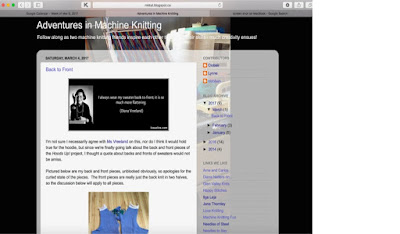


No comments:
Post a Comment